|
|
|
| Dreamweaver 4 Macromedia's Professional HTML Editor |
|
| Requirements: | Windows 95, 98, ME, 2000, XP, or NT4 (with service pack 5)Mac System 8.6 or 9.x Since it was introduced in December 1997, Macromedia's Dreamweaver hasbecome industry standard for professional web site design and now commands a 75% market share. You can see how Dreamweaver has managed to get such an impressive market share as an HTML WYSIWYG editor with it's no-nonsense, easy to use, customisable interface, and the amount of utilities and tools available in version 4. Dreamweaver comes with a massive host of features including: - |
 |
| Site Management |
tools that allow you to upload your site to a remote server and also synchronise your site so only changed files and pages are uploaded. |
|
| Intergrated Text Editor |
that should please those people who like to be able to edit code by hand, that features, line numbering, auto-indenting, and syntax colouring of HTML and JavaScript. The code can be viewed in split screen or full screen and by making changes in either view the corresponding view updates instantly. | 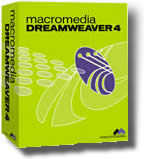
|
| Macromedia Flash buttons and text |
can be made in Dreamweaver without having to have Macromedia Flash installed on your system. Dreamweaver comes with a set of buttons and symbols and all you need to do is select the button, type the text and URL link in the wizard, and the rest is done for you. | |
|
Draw Table Layout |
mode that allows you to draw tables and cells straight onto the screen, which should please most traditional print layout designers. Asset Panel stores colours, images, Flash animation, and even scripts, so you can easily reuse them throughout the site. Reference Panel, based on O'Reilly's "Dynamic HTML - The Definitive Reference", that provides reference for HTML, JavaScript, CSS, and the Document Object Model (DOM). |